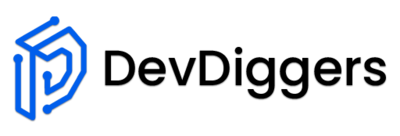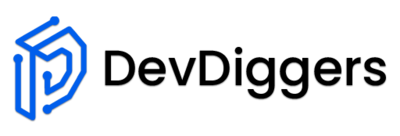WooCommerce Crowdfunding
WooCommerce Crowdfunding module allows admin and customers to create events/campaigns to raise money by crowd funding. It allow multiple shoppers whether registered or guest to contribute in the events.
Features
- Module can be enabled/disabled by the admin.
- Admin can enable/disable the event creations from my accounts page for crowdfunding so other users can create events as well.
- Admin can exclude users roles for the event creation for crowdfunding.
- Admin can set the event add to cart button label.
- Admin can enable the payment gateways for the event contribution.
- Admin can set the withdrawal charges for the event so user can withdraw the collected amount.
- Withdrawal charges can be calculated by either fixed charge or percentage.
- Admin can set the endpoint of the menu on the my accounts page.
- Admin can set the endpoint title of the menu on the my accounts page.
- Admin can enable/disable the sidebar widgets of the endpoint menu on the my accounts page.
- Admin can create events for the crowdfunding.
- Admin can view the list of events with all their details.
- Admin can view the list of event contribution orders.
- Admin can view the list of contributors for all events.
- Admin can pay or cancel the withdrawal request of the event.
- Customers can create events for fund raising.
- Customers can view the list of their all created events.
- Customers can view the list of event contributors.
- Customers can create a withdrawal request when event gets over.
- Guest and registered users both can contribute to the event.
- WooCommerce email template is provided for all the email notifications.
- Multilingual is also supported with the given .pot file in the plugin.