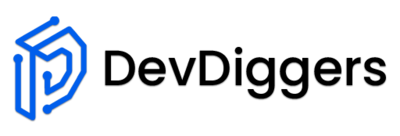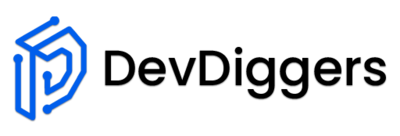WooCommerce Affiliates
WooCommerce Affiliates is a plugin for the e-commerce platform that allows website owners to set up an affiliate program for their online store. The plugin allows affiliates to promote the store and earn a commission on sales made through their unique affiliate links. It enables you to reward your affiliates for driving sales, and also provides advanced reporting capabilities to help you track and optimize the performance of your affiliates. It supports unlimited affiliates and products, and provides a variety of tools and features to help you manage your affiliate program. The plugin integrates with WooCommerce, providing a seamless experience for both the store owner and the affiliates.
Features
- Module can be enabled/disabled by the admin.
- Default affiliate status can be configured by the admin.
- Admin can allow other user roles to be able to converted into affiliates.
- Admin can enable/disable the affiliate registration fields on the WooCommerce registration form.
- Admin can set the affiliate dashboard page.
- Styling color can be set by the admin for the affiliate dashboard.
- Sidebar widgets can be enabled/disabled for the affiliate dashboard.
- Affiliate dashboard can be enabled/disabled to show on the my accounts page.
- Admin can set the endpoint of the menu on the my accounts page.
- Admin can set the endpoint title of the menu on the my accounts page.
- Admin can enable/disable the sidebar widgets of the endpoint menu on the my accounts page.
- Query variable name can be dynamically configured.
- Admin can set the default referral token for affiliates.
- Admin can allow affiliates to change their referral token so they can use their brand name as well.
- Referral cookie name can be dynamically configured.
- Admin can set the number of days for the referral cookie expiration.
- Referral cookie can be replaced by the new referral if allowed by the admin.
- Referral cookie can be deleted on the checkout so on future orders, commissions will not get calculated.
- Assign coupons functionality can be enabled or disabled for site promotion via discounts.
- Admin can set the display option of the coupon section on the affiliate dashboard.
- Admin can enable or disable the email sending functionality to affiliates when any new coupon gets assigned to them.
- Admin can enable or disable the registration of visits functionality for the referral links.
- Admin can set the time by which the same referral visits gets registered again.
- Social share options can be allowed by the admin for sharing referral links.
- Admin can set the title for twitter and pinterest social share of referral links.
- Admin can set the text for social share of referral links.
- Pinterest image url can be set by the admin for social share.
- Affiliate self refer functionality can be enabled or disabled.
- Admin can set the global commission rate for all affiliates.
- Products and Categories can be excluded for commission calculations.
- Taxed and discounts can be included or excluded in commission calculations.
- Withdrawal or payout methods can be configured by the admin.
- Withdrawal or payout type for affiliates such as manually by admin, manually requested by affiliate and automatic payout creation for affiliates on any specific day of the month.
- Withdrawal day can be set by the admin for the automatic payout creation withdrawal type.
- Admin can set the payout or withdrawal threshold that affiliate must have those earned commissions in order to get paid.
- Admin can set the minimum number of days that should pass since the commission's creation to allow it to be automatically paid.
- Admin can set the shortcode for the affiliate registration form and affiliate dashboard.
- Admin can set the content for the affiliate registration form with login form as well.
- Admin can configure the heading, subject and mail content for all emails.
- Endpoints of the various sections on the affiliate dashboard can be configured.
- Various analytics and reports related to affiliates are provided.
- Admin can view the list of the affiliates and can manage their active status.
- Admin can set different commission rate for different affiliates as well.
- Various information of the affiliate can be seen and managed by the admin.
- Admin can view the list of commissions and can manage their status.
- Admin can pay the commission to the affiliate manually.
- Admin can view the list of payouts, can change their status and can add transaction id as well.
- All payouts are handled externally the system and manually by admin.
- WooCommerce Wallet Management plugin can be used to credit the payouts to the affiliate's wallet automatically.
- Admin can view the list of top products earnings generated by affiliates.
- Admin can view the list of visits registered for the affiliate referred url.
- Various filters are given to filter the affiliates, commissions, payouts, top products and visits list.
- Admin can configure different commission rules for different products, categories and user roles.
- Admin can configure the affiliate registration form.
- Affiliates can check their analytics and reports regarding their earnings.
- Affiliates can view the list of their commissions.
- Affiliates can view the list of their payouts.
- If enabled, then affiliates can view the list of the registered visits of the referred urls.
- Top products list and their respective earnings can be viewed by affiliates.
- Affiliates can view their assigned coupons and their respective sharing urls to earn commissions.
- Affiliates can generate links with their referral tokens and can share them on various social platforms to generate commissions.
- Affiliates can change their referral token, edit their account info and save their withdrawal info.
- Affiliates can enable/disable their email notifications for commissions.
- Affiliates can earn commissions by both registered and non-registered customers.
- Multilingual is also supported with the given .pot file in the plugin.
- And much more...