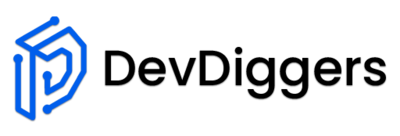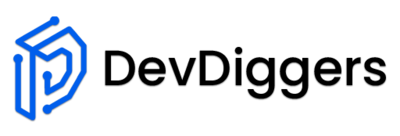WooCommerce PostPaid - Buy Now Pay Later
WooCommerce PostPaid module allows customers to purchase products from your store without actual paying upto the limit set by Admin and then they can clear their dues later. Admin can set the limit of PostPaid balance which can be used by the customers on the store purchase.
When your customers browse products on your site, there's always a chance that they will postpone purchasing because of insufficient funds. With PostPaid, they won’t have to abandon their carts, they can purchase on the spot. What's more, you can choose to charge interest on transactions made with PostPaid. This can increase your site's revenue.
Features
- Admin can Enable/Disable the module functionality for the customers.
- Admin can set the limit of the postpaid balance.
- Customers can apply for the postpaid after uploading their verification documents.
- The Admin can set the verification status of the document to pending, eligible, and rejected after checking it.
- Admin can view the list of users and their PostPaid balance.
- Admin can allow re-uploading of documents if it got rejected.
- The Admin can enable/disable the PostPaid payment gateway.
- Admin can view all the transactions done related to postpaid.
- Admin can set the interest charges which will be added in clearing postpaid dues.
- Admin can view all the details of any particular transaction.
- Customers are able to purchase the products with PostPaid balance in the store then clear their dues later.
- Customers can check their PostPaid balance.
- All customers need to clear their postpaid dues from my account page.
- Customers can view all the transaction details.
- Customers can view all the details of any particular transaction.
- Refunds with postpaid are also supported.
- WooCommerce Email templates are added for PostPaid related mails.
- Multilingual is also supported by the given .pot file in the plugin.